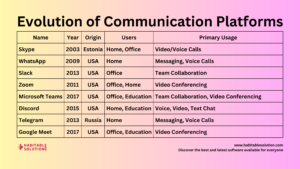The Sims 4 is all about life simulation, but sometimes you might want to take control of certain aspects of your Sims’ world. Cheats in The Sims 4 allow players to modify everything from finances and relationships to careers and skills. In this guide, we’ll cover essential cheats for 2024, making sure you have everything you need to enhance your Sims’ experience.

How to Enable Cheats
Before using any cheats in The Sims 4, you’ll need to enable the cheat console:
- Press Ctrl + Shift + C (for PC/Mac) or L1 + L2 + R1 + R2 (for consoles).
- Type
testingcheats trueand press Enter. This unlocks many cheat options for the game.
Now, you’re ready to take control of your Sims’ world!
1. Money Cheats
Money is a central part of The Sims 4 gameplay, and sometimes you need a financial boost to build that dream mansion or buy the latest expansion pack’s items. Here are the essential money cheats:
- motherlode – Adds §50,000 Simoleons instantly.
- kaching or rosebud – Adds §1,000 Simoleons.
- money [amount] – Set the exact amount of household funds.
Example: Typing money 50000 will set your household’s funds to exactly §50,000.
2. FreeRealEstate Cheats
Moving into a new home can be expensive, especially if you have your eye on the pricier lots. With this cheat, you can make any house free!
- freerealestate on – Makes all houses free.
- freerealestate off – Turns off free housing.
This cheat is great when you’re starting a new game and want your Sims to live in the best neighborhood without worrying about costs.
3. Skill Cheats
Leveling up skills can take a long time, especially if you’re playing with multiple Sims. The skill cheats allow you to instantly set any skill to the desired level.
The general format is:
stats.set_skill_level [SkillName] [1-10]Here are some of the most important skills:
- stats.set_skill_level Major_Charisma 10 – Max out Charisma skill.
- stats.set_skill_level Major_Cooking 10 – Max out Cooking skill.
- stats.set_skill_level Major_Logic 10 – Max out Logic skill.
- stats.set_skill_level Major_Painting 10 – Max out Painting skill.
- stats.set_skill_level Major_VideoGaming 10 – Max out Video Gaming skill.
You can replace the “10” with any level (between 1 and 10) to customize the skill level.
4. Career Cheats
Want to give your Sims a job promotion or even demote them to shake things up? These cheats allow you to control your Sim’s career progress:
- careers.promote [career] – Promotes your Sim in the chosen career.
- careers.demote [career] – Demotes your Sim.
For example, careers.promote Astronaut will instantly promote your Sim in the astronaut career. Other career options include Actor, Painter, Writer, and more.
5. Need Cheats
Managing your Sims’ needs can become repetitive, especially when you’re focused on achieving life goals. These cheats will help you keep your Sims happy:
- Max Out All Needs:
- First, enable testing cheats with
testingcheats true. - Shift-click your Sim and choose “Cheat Need” > “Make Happy” to instantly fill all needs.
- Individual Needs:
You can also manually fill needs with the following commands:
fillmotive motive_Bladderfillmotive motive_Hungerfillmotive motive_Energy
Each command will instantly satisfy the corresponding need.
6. Relationship Cheats
Building relationships takes time, but with cheats, you can speed things up or even turn friends into enemies instantly. Use the following cheat format:
modifyrelationship [YourSimFirstName] [YourSimLastName] [TargetSimFirstName] [TargetSimLastName] [amount] [relationship type]- Friendship: Set positive points for friendship (up to 100) or negative points for conflict.
- Example:
modifyrelationship John Doe Jane Smith 100 Friendship_Mainwill make the two Sims best friends. - Romance: Replace “Friendship_Main” with “Romance_Main” to modify romance.
7. Build/Buy Mode Cheats
Building and decorating can be tricky with certain limitations in place. These cheats unlock additional items and let you place objects without restrictions:
- bb.moveobjects – Allows you to place objects anywhere, even overlapping.
- bb.showhiddenobjects – Unlocks hidden debug objects.
- bb.ignoregameplayunlocksentitlement – Unlocks career reward items in Build/Buy Mode.
With these cheats, you can build your dream house or design stunning interiors without the usual limitations.
8. Death and Resurrection Cheats
Feeling adventurous or looking to add drama to your Sim’s life? You can use cheats to cause death or bring Sims back to life:
- sims.add_buff buff_death_elderexhaustion_warning – Causes death by overexertion.
- traits.remove_trait trait_Ghost – Revives a dead Sim and brings them back to life.
9. Trait Cheats
Adding or removing traits can significantly impact your Sim’s behavior and actions. Here’s how to manipulate traits:
- traits.equip_trait [trait] – Adds a trait to your Sim.
- traits.remove_trait [trait] – Removes a specific trait.
Example: traits.equip_trait trait_Genius adds the Genius trait to your Sim.
10. Teleportation Cheat
Need to get your Sim somewhere quickly? You can instantly teleport your Sim anywhere in the world:
- Type
testingcheats true. - Shift-click the ground where you want your Sim to go, and select “Teleport Sim Here.”
Conclusion
These essential cheats will help you get the most out of The Sims 4 in 2024. Whether you’re looking to speed up skill building, generate money, or craft the perfect relationship, there’s a cheat to suit every need. Happy Simming!