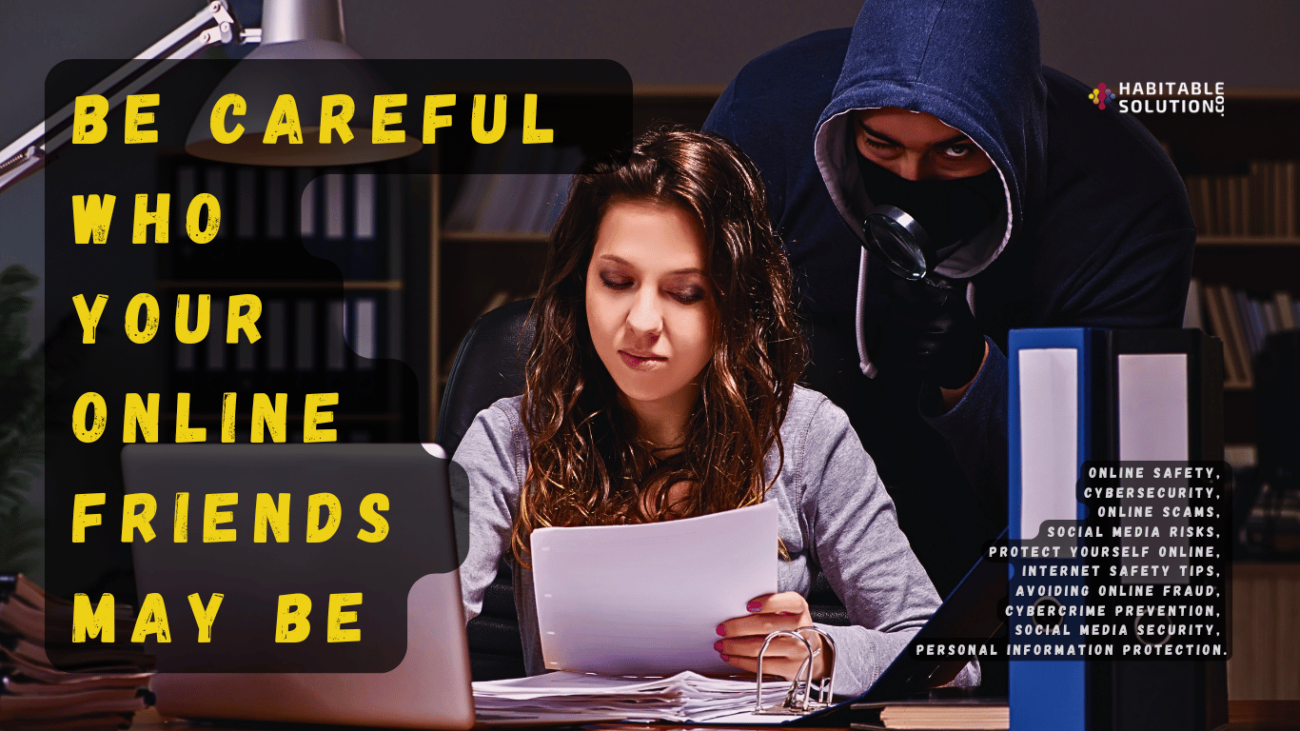Google’s Pixel 9 series is making waves with its focus on AI, boasting several cutting-edge features that capitalize on the latest advancements in artificial intelligence. From enhanced photography to smarter apps, AI is at the core of what makes the Pixel 9 stand out. However, there’s a catch: if you unlock your Pixel 9’s bootloader, many of these AI features may no longer work.

The Risk of Unlocking the Bootloader
Unlocking the bootloader on an Android device is a common practice among tech enthusiasts. It allows users to test new software, install custom ROMs, root the device, and make other advanced modifications. However, with the Pixel 9, this freedom comes at a cost. Users on forums like XDA have reported that unlocking the bootloader can disable several AI-powered features.
One of the most notable casualties is Pixel Screenshots, which relies heavily on AI to function. After unlocking the bootloader, even if the device remains unrooted, users have found that they can no longer download the necessary models for the app to work. The new AI-driven Weather app and Call Notes feature also cease to function under these conditions. On the bright side, Pixel Studio, another AI-powered app, still works, but it too may falter with further modifications.
Why Does This Happen?
The exact reason for this issue isn’t entirely clear, but it seems to stem from a server-side check that fails once the bootloader is unlocked. This means that while you might be eager to experiment with your new Pixel 9, unlocking the bootloader could hinder the very features that make the device special.
Is There a Solution?
Fortunately, this issue isn’t permanent. If you find that you’ve lost access to these AI features after unlocking the bootloader, re-locking it will restore functionality. This process, however, will reset your device, so be sure to back up your data before proceeding.
Conclusion
While the Pixel 9 series offers an exciting array of AI features, users who enjoy customizing their devices should proceed with caution. Unlocking the bootloader may provide more freedom, but it could also limit the device’s AI capabilities.
If you’re looking for more tips and tricks related to Android devices, or need assistance with your digital products, check out our website at habitablesolution.com or reach out to us at [email protected].
- Google Pixel 9 AI issues
- Unlocking bootloader consequences
- Pixel 9 AI features disabled
Stay updated with the latest trends in technology by visiting our blog section at Habitable Solution.
![habitable_solution logo 2024 [t-w]](https://habitablesolution.com/wp-content/uploads/2025/02/habitable_solution-logo-2024-t-w.png)