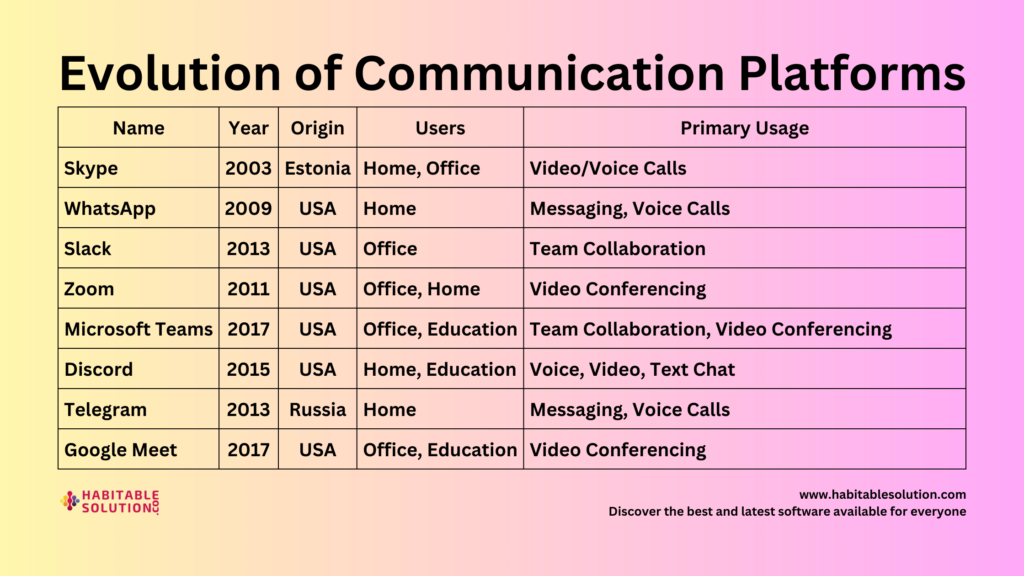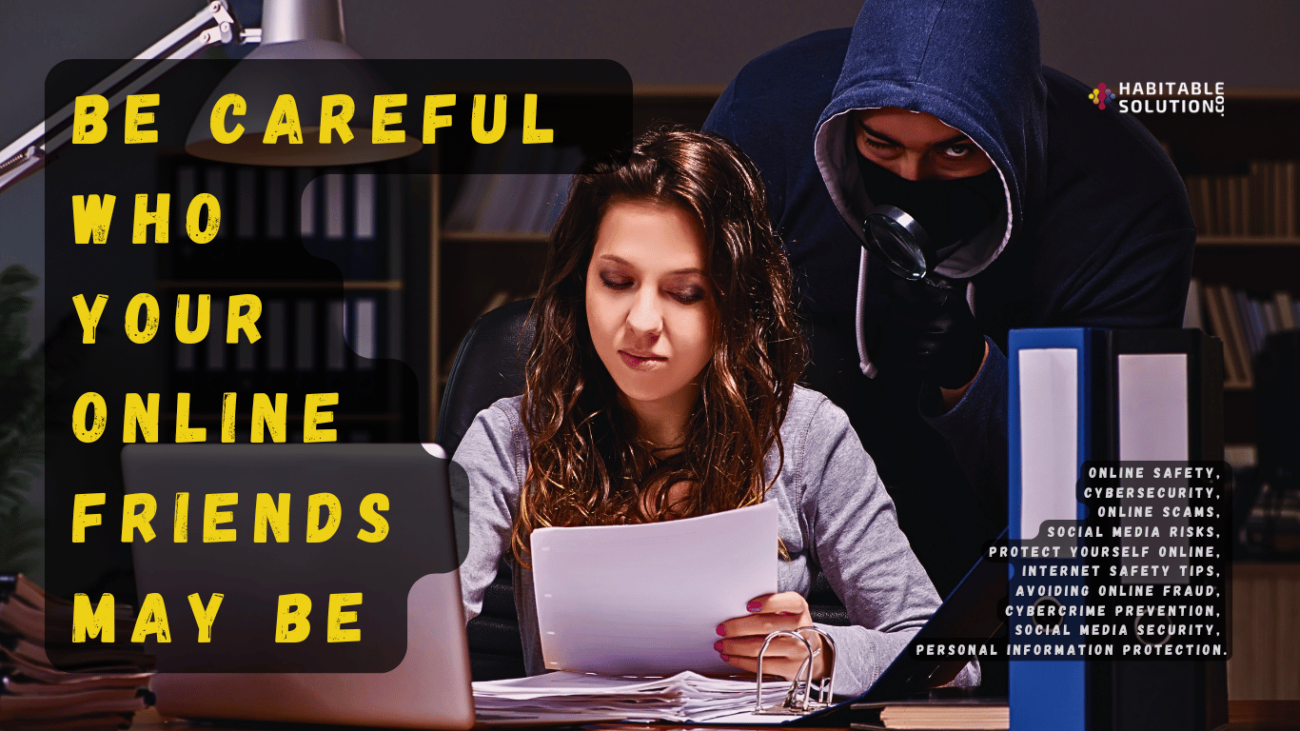“Cybersecurity is easy. You just don’t get hacked.”
That tongue‑in‑cheek line from the viral video you just watched hides a deeper truth: most breaches happen because the basics were ignored—not because attackers wrote sci‑fi level exploits. In this guide we’ll prove that solid security is less about mastering arcane command‑line kung fu and more about disciplined, repeatable habits anyone can learn.
🔑 Why “Hard” Cybersecurity Is Mostly a Myth
Job ads still demand five cloud certs, the ability to reverse engineer kernel drivers, and “build your own SIEM from scratch.” The transcript skewers that absurdity—and it’s right. Yes, red‑team specialists exist, but 80 % of real‑world incidents begin with low‑hanging fruit: weak passwords, unpatched software, misconfigured cloud buckets, or a gullible click on a phishing email.
Stats that matter:
• 60 % of breaches in 2024 exploited systems missing a critical patch for over 90 days.
• Verizon’s DBIR shows stolen credentials top the attack‑vector chart year after year.
Translation? Master the fundamentals and you outpace most attackers.
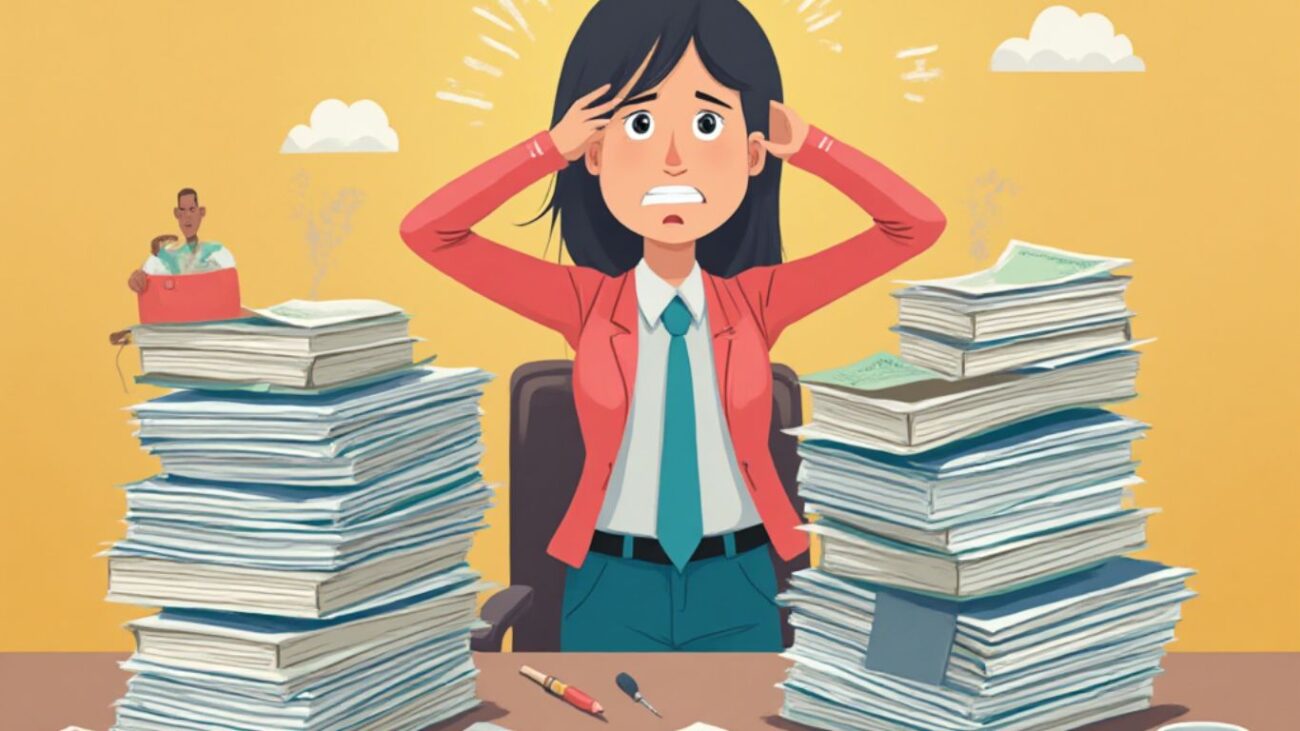
🧩 The 7 Fundamentals That Stop 90 % of Attacks
- Patch Like a Maniac
• Enable automatic updates for OS, browsers, and apps.
• Treat firmware (routers, IoT, BIOS) the same way.
• If you run servers, schedule maintenance windows—no excuses. - Relentless Password Hygiene
• Use a password manager (Bitwarden, 1Password, KeePassXC).
• 20‑character minimum, randomly generated, unique per site.
• Kill password reuse; pair every critical account with hardware‑based 2FA (YubiKey, Titan). - Multi‑Factor Authentication Everywhere
• SMS is better than nothing but vulnerable to SIM swaps—opt for app or hardware tokens.
• Enforce MFA for VPN, email, backups, and cloud consoles. - Least‑Privilege & Segmentation
• Admin rights only when you truly need them.
• Separate user and admin accounts on endpoints.
• On networks, VLAN or subnet critical systems away from guest Wi‑Fi and IoT gadgets. - Backup, Verify, Repeat
• Use the 3‑2‑1 rule: three copies, two different media, one off‑site/offline.
• Test restores quarterly—backups you can’t restore are just expensive paperweights. - Phish‑Proof Your People
• Regular bite‑sized training, not death‑by‑PowerPoint once a year.
• Run internal phishing simulations; reward reporting faster than blaming clicks.
• Foster a “see something, say something” culture. - Continuous Monitoring & Logging
• Even basic centralized logging (Syslog‑NG + ELK) beats flying blind.
• Set alerts for anomalies: sudden privilege escalation, new inbound firewall rules, large outbound data.

🏠 Home & Small Business Cheat Sheet
| Asset | Quick Win | Why It Works |
|---|---|---|
| Wi‑Fi Router | Change default admin creds & firmware‑update monthly | Blocks common botnet scans |
| Smart Devices | Place on separate guest network | Limits lateral movement |
| Personal Email | Enable app‑based MFA & review forwarding rules | Stops account take‑overs |
| Browsers | Install uBlock Origin, HTTPS‑Only mode | Shrinks phishing & drive‑by risk |
| Kids’ Devices | Use separate Windows/Mac accounts + DNS filtering (NextDNS) | Combats malware & explicit sites |

🔬 Busting Three Persistent Myths
Myth 1: “Hackers always use zero‑days.”
Reality: Zero‑days are expensive and rare. Attackers weaponize public CVEs that admins ignored.
Myth 2: “Antivirus is enough.”
Reality: Signature‑based AV misses file‑less attacks and macro malware. Rely on layered defenses.
Myth 3: “I’m too small to be a target.”
Reality: Automated bots don’t care who you are. If you’re online, you’re in scope. Ransomware gangs now target small clinics and schools precisely because they assume they’re safe.

🚀 Building Your Personal Cyber‑Resilience Plan
- Inventory Everything – You can’t protect what you don’t know exists. Create a spreadsheet or use tools like Nmap/Spiceworks.
- Prioritize by Impact – Rank assets: which systems would hurt you most if encrypted or stolen?
- Apply the Fundamentals – Use the 7‑point checklist above, starting with highest‑impact items.
- Automate Whatever You Can – Schedule patches, use password‑manager autofill, set recurring backup scripts.
- Review Quarterly – Threats evolve; so should your plan. Mark calendar reminders to revisit.
🛠️ Free (and Almost Free) Tools Worth Using
| Need | Tool | Cost | Notes |
| Password Management | Bitwarden | Free / $10 yr | Open‑source, cross‑platform |
| Vulnerability Scans | OpenVAS | Free | Network vuln scanning |
| Endpoint Protection | Microsoft Defender | Free (Windows) | Surprisingly solid baseline |
| Secure DNS | Quad9, Cloudflare 1.1.1.2 | Free | Malware & phishing filtering |
| Log Collection | Wazuh | Free | SIEM‑lite, good for home labs |
📈 SEO Sidebar: Why Google Loves Practical Security Guides
Google’s Helpful Content Update rewards expertise + real utility. A post that gives readers step‑by‑step, tool‑driven advice (like you’re reading now) checks all the E‑E‑A‑T boxes:
Experience – Tips backed by real incident data.
Expertise – References to industry studies and standards (NIST, CIS).
Authority – Outbound links to credible sources (CISA advisories).
Trust – Transparent author bio, clear disclaimers, updated 2025 stats.
Finish with a concise meta description, compelling H1/H2 hierarchy, alt‑texted images, and internal links to your deeper how‑to articles—Google will reward dwell time.

🏁 The 30‑Minute Quick‑Start Challenge
Set a timer for half an hour and tackle these three tasks right now:
- Install a Password Manager and change the passwords you reuse the most.
- Enable MFA on email + bank + cloud storage.
- Patch Your Router Firmware and disable remote admin.
Congratulations—you just blocked the attack vectors responsible for the majority of home‑user compromises.
🔦 Beyond the Basics: Level‑Up Projects for the Curious
Once the fundamentals are on autopilot, you might crave deeper skills. Here are three weekend projects that build real confidence:
- Spin Up a Home Lab in VirtualBox or Proxmox
• Deploy a vulnerable VM like OWASP Broken Web Apps.
• Use Kali Linux to practice enumeration, exploitation, and hardening.
• Document every command—writing reinforces memory and proves expertise for future job interviews. - Build a Mini SIEM with Wazuh + ELK
• Forward Windows and Linux logs to Wazuh.
• Create alerts for privilege escalation (Event ID 4672) or mass file deletion.
• You’ll demystify log analysis and develop an instinct for “normal” vs. “uh‑oh.” - Contribute to an Open‑Source Security Project
• Even fixing typos in docs helps you navigate Git workflows.
• Intermediate? Tackle Python issues in tools like Autopsy or Sigma.
• Open‑source contribution signals passion to employers and hones collaboration skills.

⚠️ Real‑World Breach Story: The Excel Macro That Cost $1 Million
A mid‑sized manufacturing firm ignored basics. An employee opened an emailed invoice macro. Within minutes, ransomware blew through flat network shares and encrypted the ERP database. Backups were on the same network—also encrypted. The company paid a seven‑figure ransom and suffered three weeks of downtime.
Root causes:
- No MFA on email
- Flat, unsegmented network
- Backups not isolated
- No user awareness training
If they had implemented just four of the seven fundamentals outlined above, the incident would have been a shrug, not a catastrophe.
Take the lesson: security lapses are rarely technical failures—they’re habit failures.
🌎 Final Word: Security Is a Journey, Not a Sprint
People also ask:
Why is Cybersecurity easy?
Is CyberSecurity easy to learn?
Cybersecurity easier than coding?
Cybersecurity vs coding
Cybersecurity salary
Written by
Tahsin Tariq | Habitablesolution.com