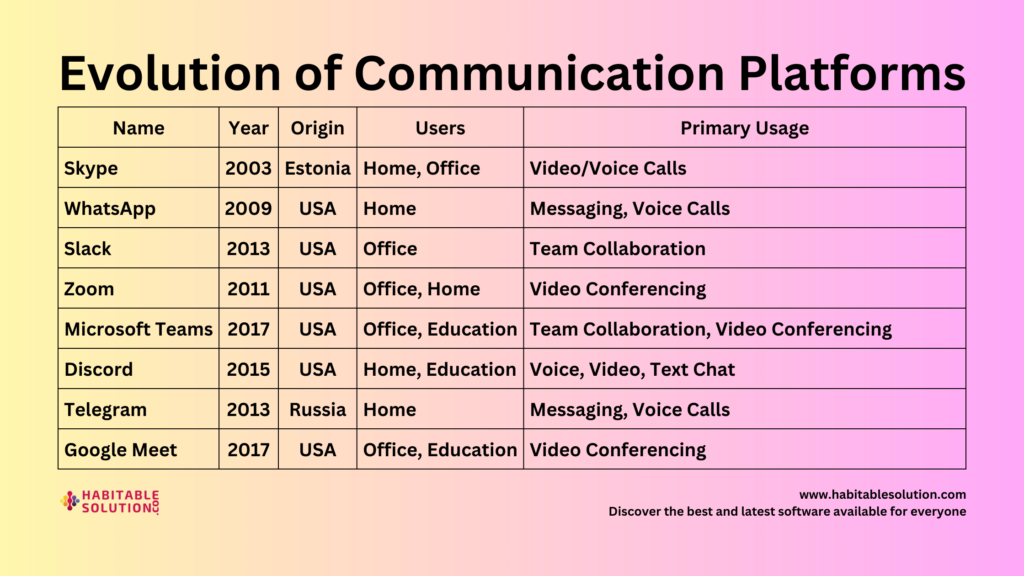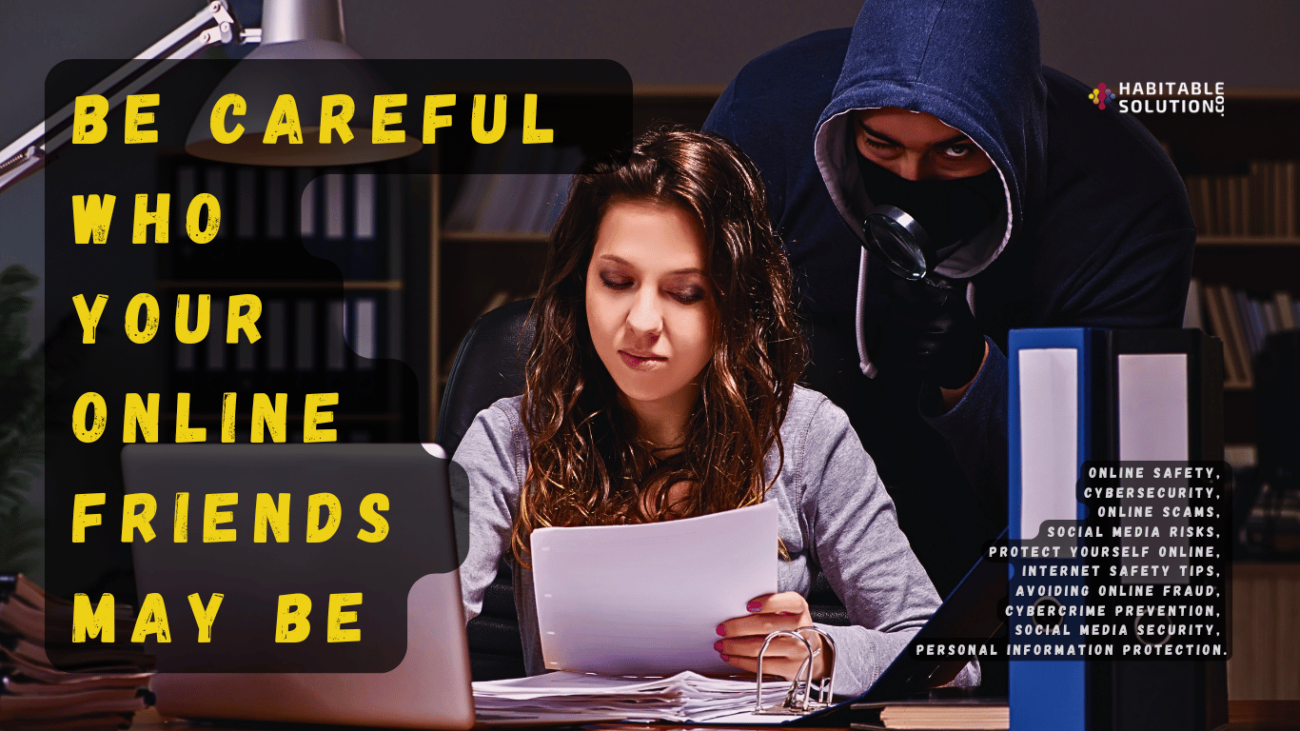In today’s fast-moving digital world, artificial intelligence (AI) is no longer a thing of the future—it’s part of our everyday lives. One of the most exciting tools powered by AI is ChatGPT, developed by OpenAI. Whether you’re a student, a business owner, or just someone curious about AI, this guide will walk you through everything you need to know about how to use ChatGPT effectively—even if you’re just starting out.
What is ChatGPT?
ChatGPT is a conversational AI tool that understands and generates human-like text. It’s based on a powerful model called GPT (Generative Pre-trained Transformer) and can do everything from answering questions, writing emails, generating creative content, helping with programming, and much more.
Think of ChatGPT as a smart assistant that never sleeps. You can use it to simplify tasks, brainstorm ideas, or even have meaningful conversations.
Why Should You Use ChatGPT?
Before diving into how to use it, let’s understand why so many people are turning to ChatGPT:
- ✅ Saves Time: Automate tasks like writing emails, generating reports, or summarizing articles.
- ✅ Enhances Productivity: Focus on bigger tasks while ChatGPT handles repetitive ones.
- ✅ Boosts Creativity: Get help with writing stories, blog posts, ad copies, or even song lyrics.
- ✅ Educational Aid: From solving math problems to learning new languages, it’s a great learning companion.
- ✅ 24/7 Availability: Unlike human help, ChatGPT is available anytime, anywhere.
How to Get Started with ChatGPT
Getting started is super simple. Here’s a step-by-step guide for beginners:
1. Visit the ChatGPT Website
Go to chat.openai.com and sign up for a free OpenAI account. If you already have an account, just log in.
2. Choose a Plan
There are two main options:
- Free Plan: Gives access to ChatGPT-3.5, which is fast and useful for most basic tasks.
- ChatGPT Plus ($20/month): Gives access to GPT-4, a more powerful model with better performance.
3. Start Chatting
Once logged in, you’ll see a chat box. Type your question or request and hit enter. ChatGPT will respond instantly!
Example:
🗨️ “Can you help me write a professional email to my boss?”
💬 “Sure! Here’s a draft you can use…”
Popular Ways to Use ChatGPT
Now that you know how to use ChatGPT, let’s explore some real-life use cases:
✍️ Writing & Editing
- Blog posts
- Social media captions
- Product descriptions
- Email drafts
- Resume/CV polishing
📚 Learning and Studying
- Homework help
- Language translation
- Summarizing long articles
- Understanding tough concepts
- Creating quizzes for practice
💼 Work & Business Tasks
- Drafting business proposals
- Customer support scripts
- Generating Excel formulas
- Conducting market research
- Content ideas for marketing
💻 Programming Help
- Writing code snippets
- Debugging errors
- Learning a new programming language
🎨 Creative Uses
- Writing poems, stories, jokes
- Song lyrics
- Game ideas
- Brainstorming names for businesses
Best Practices for Using ChatGPT
Here are some tips to get the most out of your experience:
1. Be Specific
Instead of asking “Write something,” say “Write a 100-word blog post about the benefits of drinking water.”
2. Use Follow-Up Questions
ChatGPT can remember the context of the current chat. Ask follow-up questions to refine your answers.
3. Break Down Complex Tasks
If your task is big (like creating a business plan), break it into smaller steps. Ask ChatGPT to help with each part individually.
4. Verify Information
While ChatGPT is smart, it’s not perfect. Always double-check important info, especially for research or fact-checking.
Limitations of ChatGPT
While ChatGPT is amazing, it does have limitations:
- ❌ It can sometimes give wrong or outdated answers.
- ❌ It doesn’t browse the internet (unless using a web-connected plugin).
- ❌ It can’t replace human emotion or decision-making entirely.
- ❌ It may generate biased or inappropriate content if not guided properly.
Being aware of these helps you use ChatGPT responsibly.
Using ChatGPT on Mobile Devices
You can also use ChatGPT on your smartphone:
- 📱 iOS and Android Apps: Download the official ChatGPT app from the App Store or Google Play.
- 🌐 Browser Access: Open chat.openai.com in your mobile browser.
The app works just like the desktop version and allows chatting on the go.
Is ChatGPT Safe and Private?
Yes, but with some conditions:
- 🔐 Your chats are encrypted.
- 🧠 OpenAI may use your data to improve model performance unless you turn that off in settings.
- 📁 Don’t share personal or sensitive information.
Always treat it like a tool, not a private journal.
How ChatGPT Helps with SEO and Blogging
If you’re a blogger, content creator, or digital marketer, ChatGPT is a goldmine.
Here’s how it helps:
- Keyword Research: Ask ChatGPT for keyword ideas for your niche.
- SEO-Friendly Content: Generate content that includes keywords naturally.
- Meta Descriptions: Write meta tags, titles, and descriptions quickly.
- Content Ideas: Get blog post topics, outlines, and even social media captions.
- Ad Copy: Generate attention-grabbing headlines and ad content for Google or Facebook Ads.
This makes ChatGPT a must-have for anyone involved in content marketing.
Will Google Approve ChatGPT Content for AdSense?
Yes, Google AdSense can approve websites using AI content—as long as:
- The content is original, helpful, and adds value.
- You edit or proofread the AI-generated content.
- You avoid spammy or misleading content.
Remember: Google loves quality content. Using ChatGPT as a writing assistant (not a full replacement) is the best strategy for long-term success.
Final Thoughts: Should You Use ChatGPT?
Absolutely. Whether you’re writing, learning, coding, or just having fun, ChatGPT is a powerful tool that can make your life easier. And the best part? It’s free to try!
Just remember: ChatGPT is a tool, not a human. Use it wisely, combine it with your own creativity and logic, and you’ll unlock amazing possibilities.
FAQs: ChatGPT for Beginners
Q1: Is ChatGPT really free?
Yes! The basic version is free. You can upgrade for advanced features.
Q2: Can ChatGPT help with job applications?
Definitely! It can help write your resume, cover letter, and even prepare for interviews.
Q3: Can I trust everything it says?
Not always. While it’s accurate most of the time, always verify important information.
Q4: Is ChatGPT available in other languages?
Yes, it supports multiple languages including Bangla, Hindi, Spanish, French, and more.
Q5: Is there a word limit?
Yes, the free version has a message limit per hour, but it’s usually enough for normal use.
👉 Ready to explore the power of AI? Visit chat.openai.com and give ChatGPT a try today!