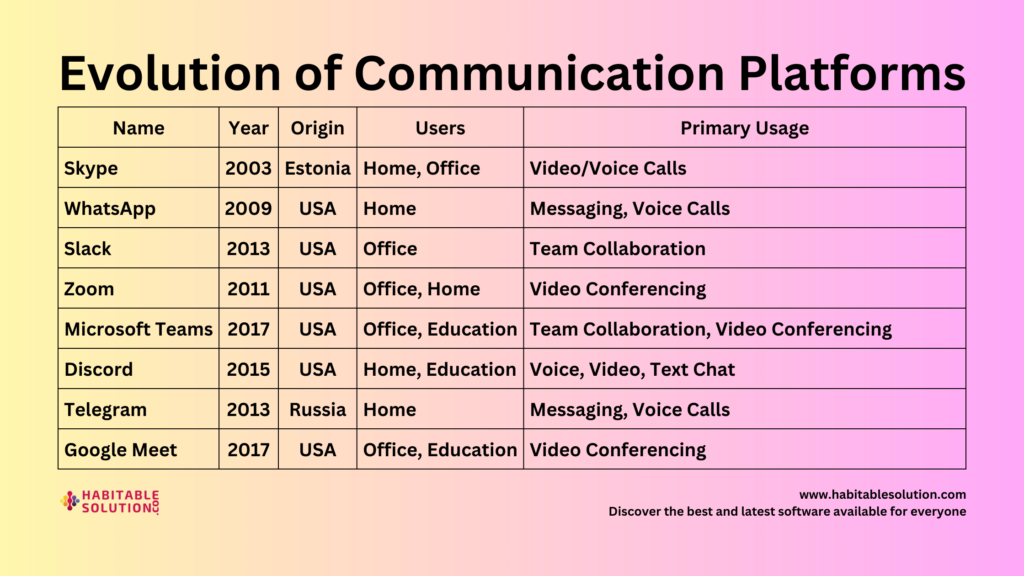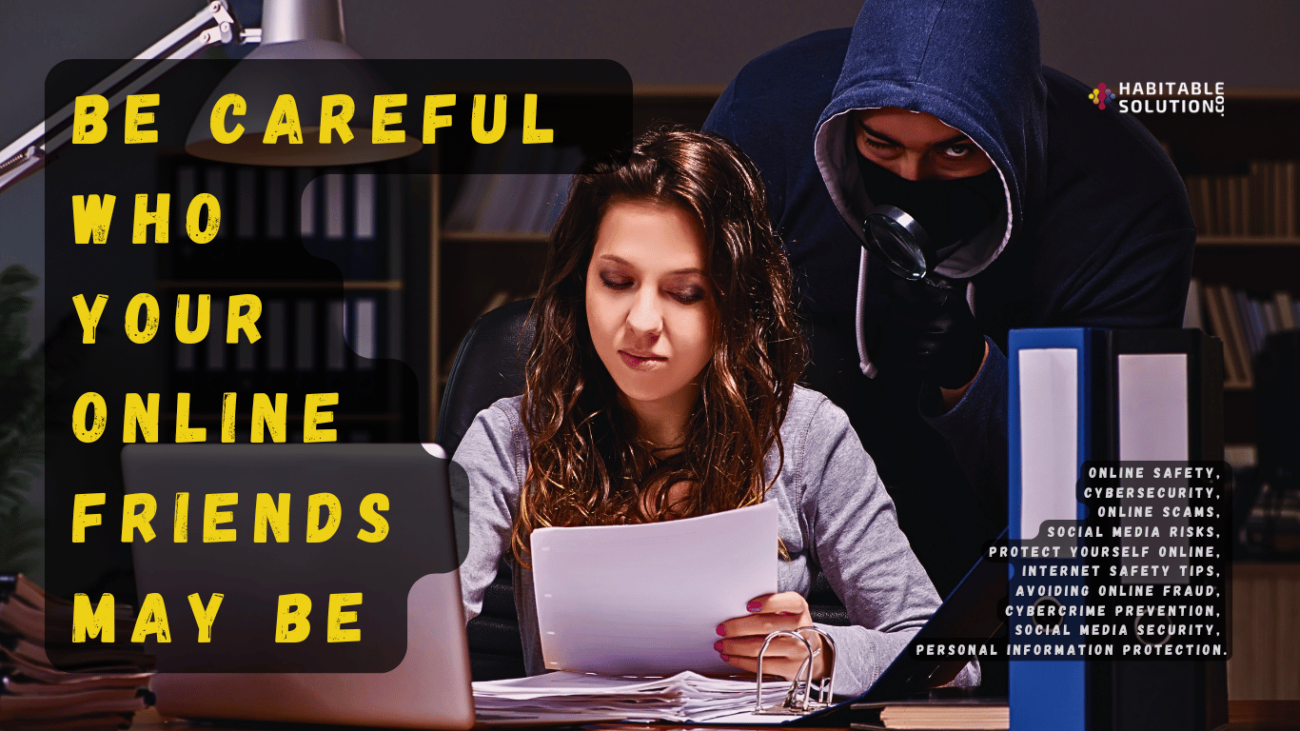(Unlocking a Passwordless World—And What You Should Do Next)
Introduction: The End of Passwords as We Know Them?
Picture this:
You visit a new website, click “Sign Up,” and instead of creating yet another password, your phone buzzes.
It asks for your fingerprint or face.
You tap once.
You’re in—secure, seamless, and password-free.
This isn’t science fiction. This is the future—powered by passkeys and a new era of authentication technology.
Today, let’s pull back the curtain on what’s next for your digital life, why passwords may finally disappear, and what steps you can take to stay secure, savvy, and stress-free.
What Are Passkeys? (And Why Should You Care?)
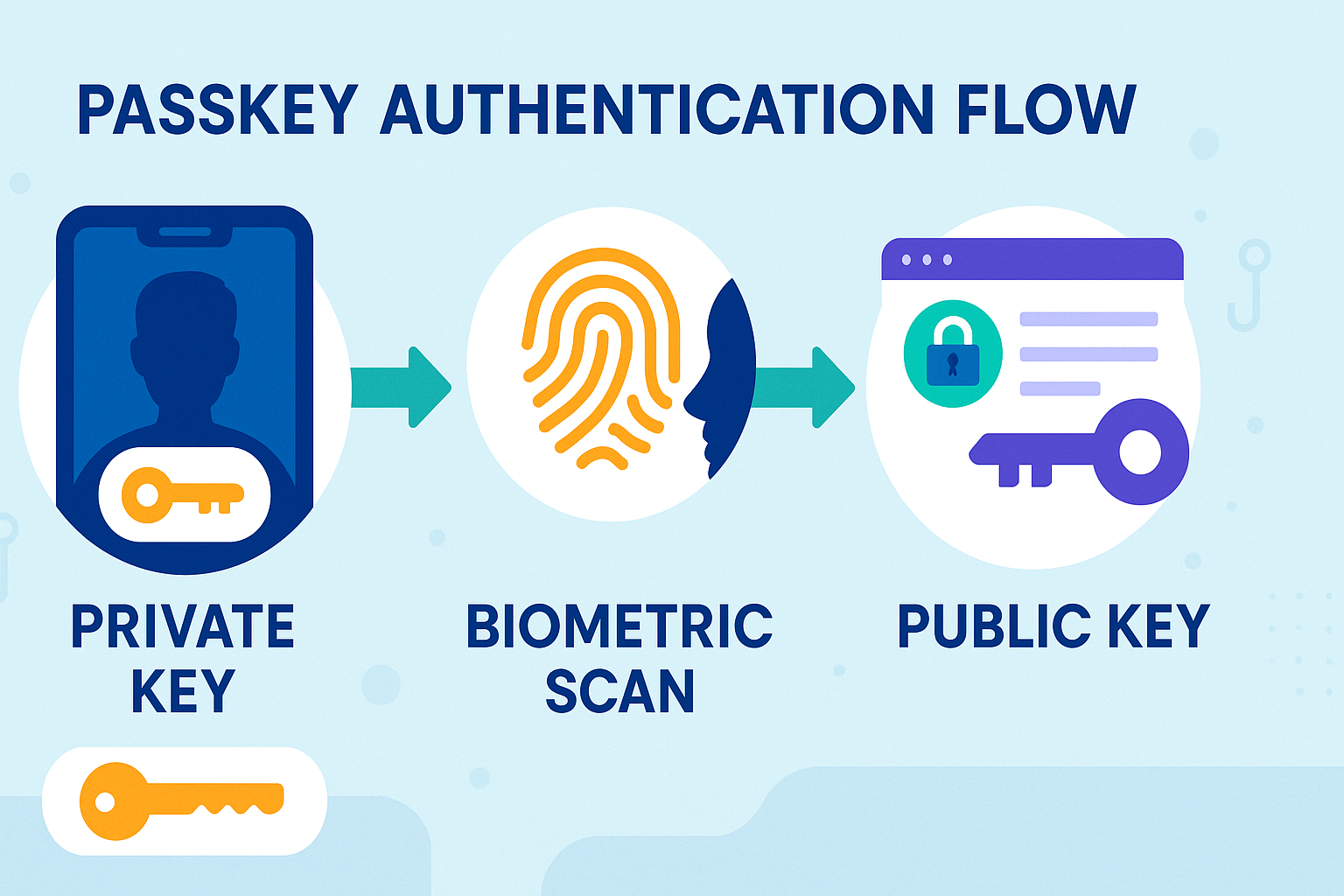
Passkeys are a breakthrough way to sign in, replacing traditional passwords with cryptographically secure, device-based authentication.
Instead of remembering (or reusing) dozens of passwords, your device itself—your phone, laptop, or biometric reader—becomes the key.
No more weak passwords, no more phishing, and no more password resets.
How Do Passkeys Work?
- Based on FIDO2/WebAuthn standards:
Trusted by Google, Apple, Microsoft, and the world’s biggest tech players. - Two parts:
- A private key stored securely on your device
- A public key shared with the website or app
- A private key stored securely on your device
- When you log in, your device uses the private key to “prove” who you are—usually with a biometric (face, fingerprint) or device PIN.
If a hacker breaches a website, they get nothing usable—no passwords, no secrets to steal.
Why Passkeys Are More Secure
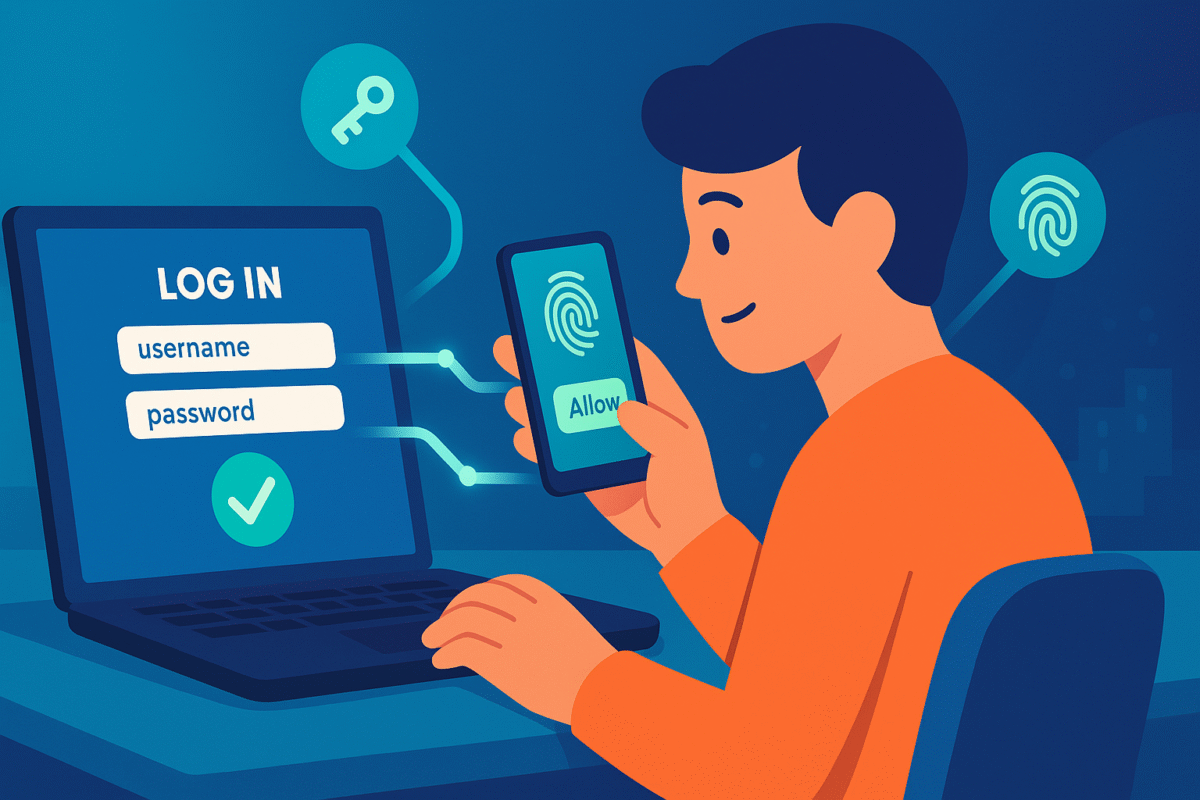
- Phishing-proof:
You never type or see a password, so there’s nothing to steal. - No password reuse:
Every service gets its own unique, unguessable key pair. - Hard to hack:
The private key never leaves your device—ever. - Seamless across platforms:
Log in on your laptop and approve with your phone.
Already Rolling Out
- Google, Apple, and Microsoft have enabled passkey support for millions.
- Password managers (like 1Password and Bitwarden) are integrating passkey support now.
- Major banks, retailers, and cloud services are next.
The Passwordless User Experience
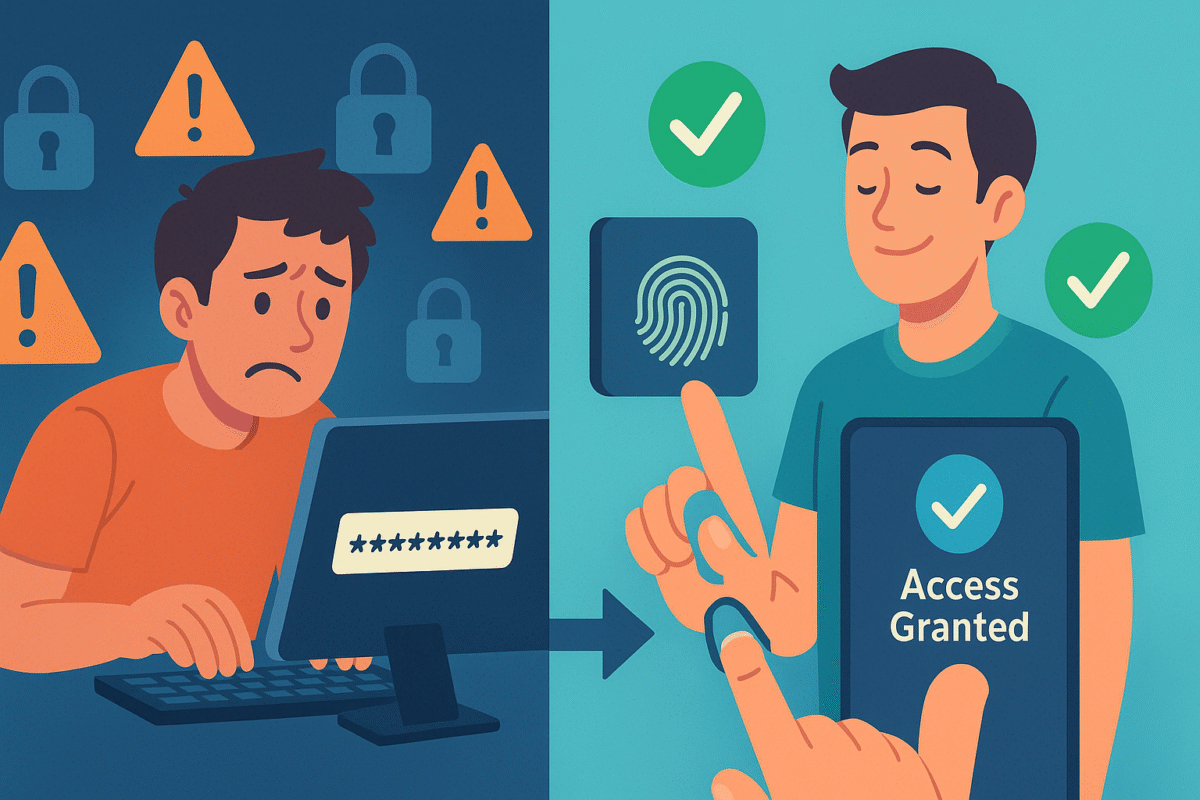
Imagine signing in everywhere with a quick fingerprint or face scan—no more forgotten logins or frantic resets.
How it looks in practice:
- New account? Your device asks for biometric approval.
- Returning? Just tap “Sign in with passkey.”
- Switching devices? Approve the new device from your phone or another trusted device.
No more phishing. No more fake login pages. Just secure, seamless access.
Are Passkeys the End of Passwords?
Passkeys are the most secure, user-friendly authentication technology we’ve ever had—but passwords won’t vanish overnight.
What’s still holding passwords back?
- Some legacy systems and old apps may never update.
- Cross-device syncing and backup for passkeys is still improving.
- Not every site is ready for passkeys yet.
The bottom line:
- Passwords will linger, but passkeys are the future.
- Every year, more sites and services will add support.
- Get ready now to be an early adopter!
Final Security Takeaways—For Today and Tomorrow
1. Move toward passwordless where possible.
Start enabling passkeys on major accounts (Google, Apple, Microsoft) and any site that offers them.
2. Keep your devices secure.
Your phone, laptop, or tablet is now your key—lock it with biometrics, PINs, or strong passcodes.
3. Don’t ditch your password manager yet.
Password managers will help bridge the gap as sites transition to passkeys, and many will manage both passwords and passkeys.
4. Keep using two-factor authentication (2FA).
Even as passkeys take over, MFA is vital on sites still using passwords.
5. Stay updated.
Update your devices and apps to support the latest security features. Enable automatic updates where possible.
6. Watch out for phishing and scams.
Passkeys help, but social engineering evolves. Never approve a login you didn’t initiate.
Your Action Plan for the Future
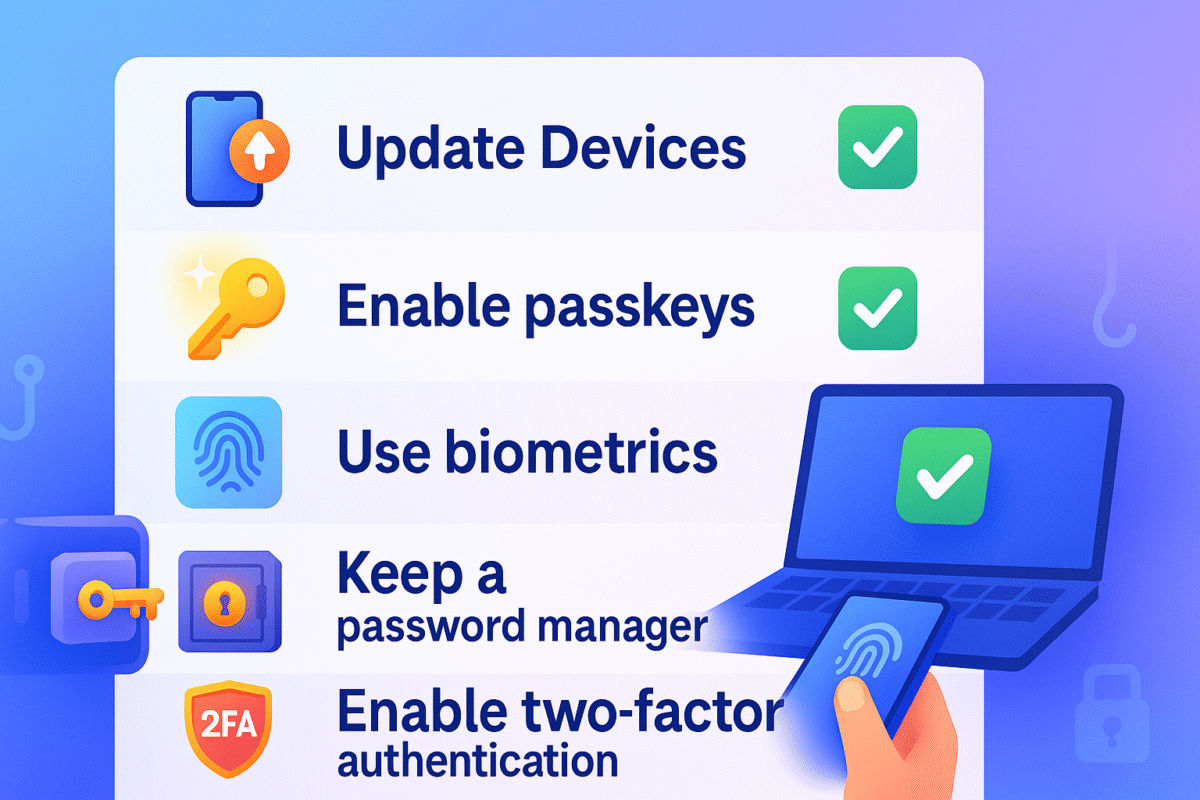
- Update your devices and browsers.
Make sure you can use the latest security standards. - Enable passkeys on big accounts.
Google, Apple, and Microsoft all support passkeys—activate them in your settings. - Test passkey logins on a few services to get comfortable with the experience.
- Keep your backup options up to date.
Make sure you can recover your accounts if you lose a device. - Share your knowledge!
Help friends, family, and coworkers understand the new future—and encourage them to secure their digital lives.
Conclusion: Step Confidently Into the Future
We’re standing at the doorstep of a passwordless world—a world where your identity is safe, your logins are seamless, and your stress is lower than ever before.
Don’t wait for the future to arrive—take the first step today.
Ready to upgrade? Enable passkeys, lock your devices, and stay curious. The future of digital security is here—and you’re in control.
Thank you for following this series!
Stay tuned for updates, new tools, and the latest ways to keep your digital life safe, private, and yours.