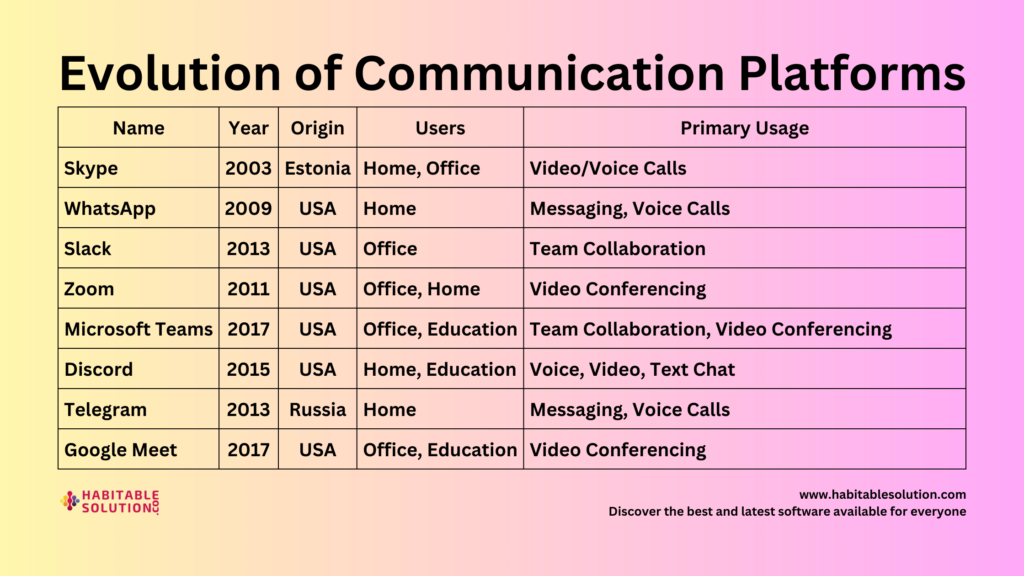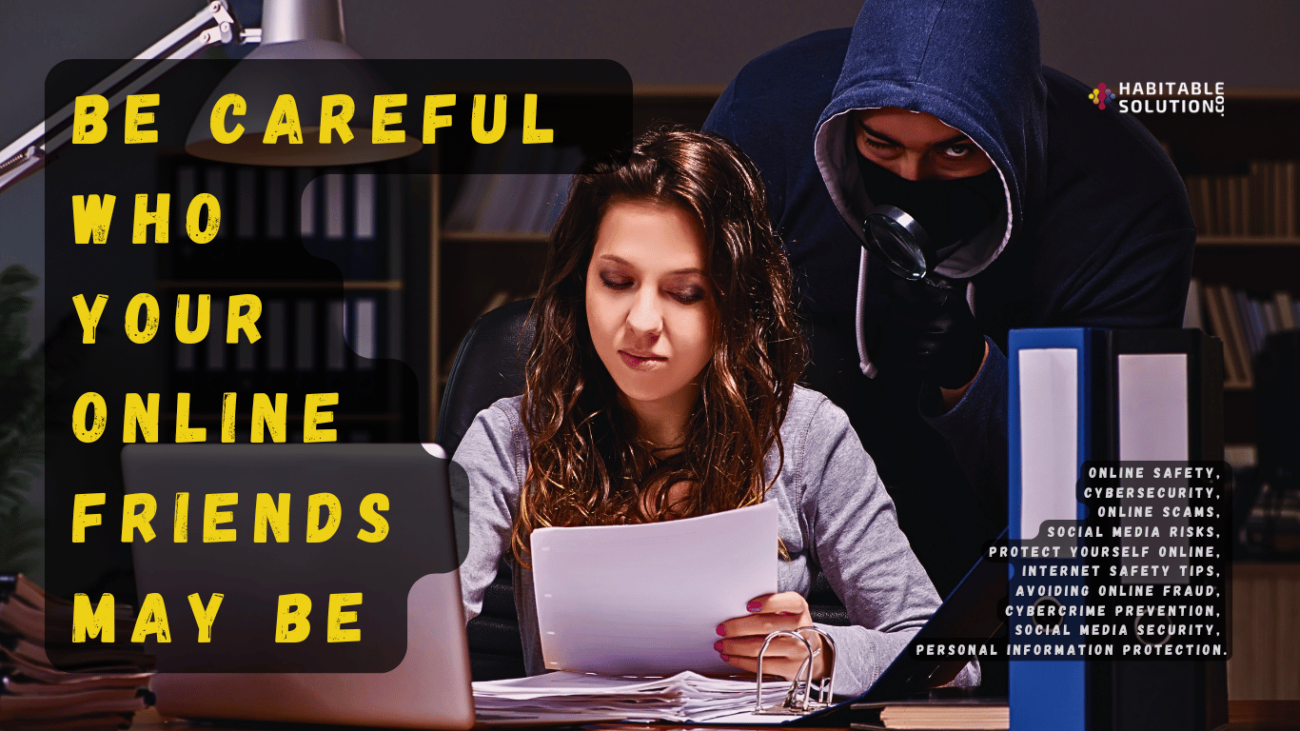Imagine a world where you could search the entire internet for “smart fridges,” “security cameras,” or “industrial control systems” with the same ease as a Google query. You type in a keyword, hit enter, and instantly see every connected device tagged with that signature—along with its IP address, open ports, software version, and geographic location. Welcome to Shodan, the “search engine for hackers” that has forever changed how security professionals and malicious actors alike map and probe the digital frontier.
In this in‑depth, narrative‑driven guide, you’ll learn how to leverage Shodan’s powerful search syntax, understand real‑world use cases, weigh ethical considerations, and ultimately transform this tool from a curiosity into a mission‑critical asset. Whether you’re a penetration tester hunting for vulnerable targets or a blue‑team defender fortifying your organization’s perimeter, by the time you finish this post, you’ll have both the strategic overview and the step‑by‑step tactics to wield Shodan like a pro.
🔍 What Is Shodan and Why Does It Matter?
Shodan (pronounced “show‑dan”) is a specialized search engine that crawls the internet, indexing the banners and metadata of every device connected to it—web servers, webcams, industrial sensors, smart home appliances, and more. Where Google focuses on content, Shodan catalogs the infrastructure.
“Imagine if Google let you search for IPs.”
That’s how Shodan’s creator, John Matherly, describes it. As of today, Shodan has scanned millions of devices across thousands of product classes. You can discover:
- 🏭 Industrial Control Systems: PLCs, SCADA panels, smart thermostats
- 🥶 IoT Appliances: Smart fridges, thermostats, lighting controllers
- 📹 Cameras & Security Systems: Webcams, DVRs, IP cameras
- 🌐 Servers & Web Apps: Apache, Nginx, SSH services, Telnet consoles
This unprecedented visibility makes Shodan a double‑edged sword. On one hand, defenders use it to inventory and secure exposed assets; on the other, attackers scrape Shodan to identify unpatched, misconfigured, or default‑credential‑protected devices to exploit.
🔑 Getting Started: Your First Shodan Queries
1. Basic Search by Service 📡
Let’s say you want to see every Apache web server online. In Shodan’s search bar, type:
nginx
CopyEdit
apache
Hit Enter, and within seconds you’ll see 18 million results, each listing the server’s IP, banner (version number), and location on a world map.
📌 Pro Tip: Click on a result to view additional details—HTTP headers, SSL certificate info, and even a screenshot of the web page (if available).
2. Filter by Country & Port 🌍
Narrow down your search to U.S. servers on port 80
:
nginx
CopyEdit
apache country:US port:80
This query returns only Apache instances in the United States listening on the standard HTTP port. Combine filters to fine‑tune your reconnaissance:
nginx
CopyEdit
ssh version:OpenSSH country:DE
…finds every German host running OpenSSH.
3. Probe IoT Devices & Default Credentials 🥶
Looking for smart fridges or network‑connected thermostats? Search by product name or banner content:
vbnet
CopyEdit
title:”SmartFridge”
org:”FridgeCorp”
Or discover webcams with default credentials using the default-passwords filter:
cpp
CopyEdit
webcam default-passwords:true
Within moments, you’ll see devices likely still using “admin:admin” or other insecure defaults—prime targets for penetration tests or red‑team exercises.
🛡️ Advanced Shodan Techniques for Defenders
A. Asset Inventory & Continuous Monitoring 🔄
Defenders can monitor their organization’s external attack surface by creating shodan alerts.
- Create an Alert: Input your corporate IP ranges (CIDR notation).
- Set Frequency: Receive weekly or daily reports on new exposures.
- Automate Remediation: Integrate with Slack or email for instant notifications when a new service appears.
This transforms Shodan from a one‑off reconnaissance tool into a continuous security‑monitoring engine.
B. Vulnerability Detection & Patch Management 🛠️
Shodan tags devices by known vulnerabilities reported in public databases (e.g., CVE identifiers). For example:
makefile
CopyEdit
vuln:CVE-2021-44228
…will reveal hosts still vulnerable to the infamous Log4Shell exploit. Security teams can prioritize patching by severity and exploitability—closing high‑risk holes before they’re weaponized.
C. Cyber Threat Intelligence Enrichment 🕵️♀️
Combine Shodan data with OSINT feeds (AlienVault OTX, VirusTotal) to enrich investigations. When you receive an IOC (Indicator of Compromise), cross‑reference the IP in Shodan to understand its service footprint, historical banners, and geographic drift over time.
💥 Offensive Use Cases: Red‑Team Recon & Exploitation
1. Target Profiling & Weaponization 🎯
Before launching an attack simulation, red‑team operators build a target profile:
- Identify Technology Stack: product:”Microsoft-IIS”
- Gather Known Weaknesses: vuln:CVE-2017-7269
- Compile Attack Path: If a host uses IIS 6.0, there’s a known buffer‑overflow exploit.
Armed with these insights, red teams craft custom payloads (Metasploit modules, PowerShell scripts) for controlled breach scenarios.
2. Bypassing Network Filters & Firewalls 🔥
By scanning across non‑standard ports, attackers can locate firewall‑evading tunnels:
vbnet
CopyEdit
port:8080 hostname:”vpn” country:RU
This query hunts for VPN gateways in Russia operating on alternative ports—often overlooked by perimeter defenses.
🚨 Real‑World Examples: When Hackers & Defenders Collide
In 2017, researchers discovered thousands of industrial sensors left accessible on default ports. Attackers could easily:
- Scan with Shodan: product:”Siemens-S7-1200″.
- Probe the device with Modbus commands.
- Manipulate control parameters—potentially causing physical damage on factory floors.
Defenders patched these exposures by deploying access control lists (ACLs) and network segmentation, guided by the exact IPs Shodan revealed.
⚖️ Ethics, Legalities & Responsible Disclosure
Shodan’s capabilities are powerful—and potentially dangerous. Always adhere to ethical guidelines:
- Scope Your Engagement: Only scan and exploit devices you own or have explicit permission to test.
- Respect Privacy: Viewing an IP’s banner is lawful; actively hacking without consent is not.
- Disclose Responsibly: If you find a vulnerable device belonging to a third party, notify the owner or follow your country’s CERT procedures.
Using Shodan as part of a coordinated vulnerability disclosure program can improve security at scale—turning a hacker’s tool into a force for good.
💡 Getting Started with Shodan: Resources & Next Steps
- Sign Up for a Free Account at shodan.io to try basic searches (limited query credits).
- Upgrade to Shodan Pro for unlimited searches, API access, and real‑time alerts.
- Explore the Shodan API to integrate device data into your custom dashboards or SOC workflows.
- Join TryHackMe’s Shodan Room (use code THMSHODAN for a guided lab) to practice in a safe environment.
By combining Shodan’s treasure trove of internet‑wide intelligence with hands‑on labs, you’ll rapidly develop the proficiency to both uncover critical exposures and defend your own networks.
🔑 Final Thoughts
Shodan doesn’t just peek behind the curtain of the internet—it rips the curtain down. For attackers, it’s a reconnaissance goldmine; for defenders, an indispensable asset for asset inventory, vulnerability management, and threat hunting. Mastering Shodan requires more than a few simple queries—it demands strategic thinking, awareness of ethical boundaries, and the discipline to continuously monitor and adapt.
Today, start by running your first query—maybe something as simple as webcam or default-passwords:true—and explore the revelations that emerge. Then, build structured alerts, integrate the API into your security tooling, and document every finding. With Shodan in your toolkit, you’ll not only see the internet differently—you’ll change how it’s secured, one device at a time.
People also search for:
- What is shodan used for?
- What is the meaning of shodan?
- What is the difference between nmap and Shodan?
- What is shodan country?
- How does Shodan work?
- Is shodan a search engine?
Written by Tahsin Tariq | habitableSolutions