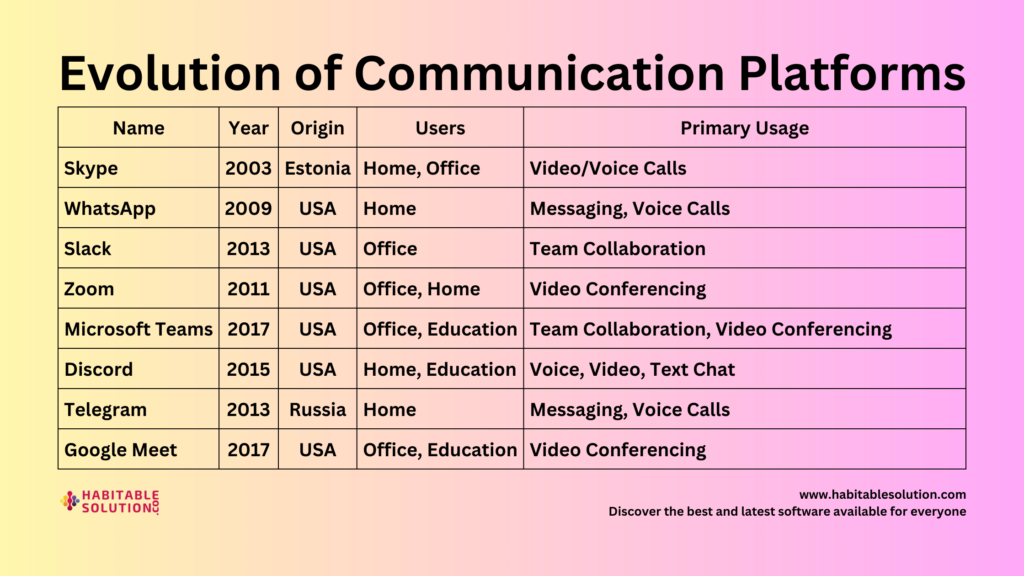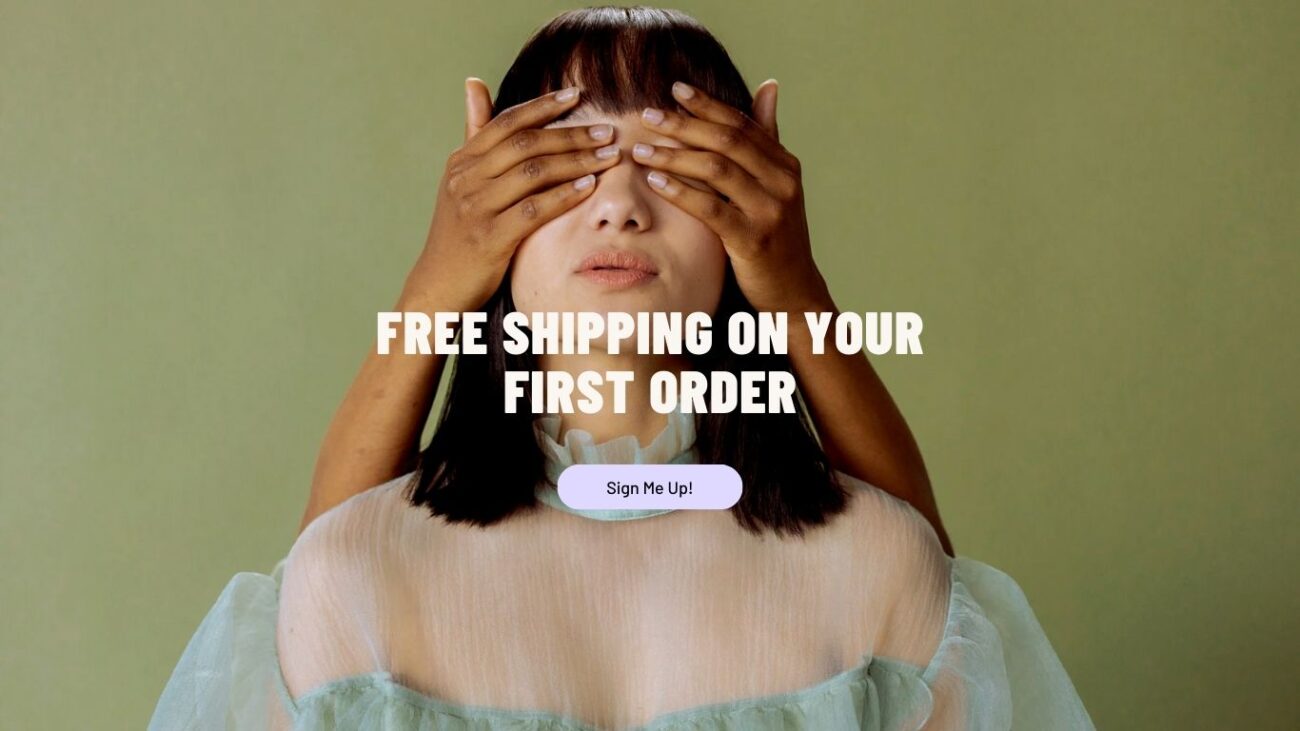Meta-description (copy, paste, thrive):
“Windows owns 70 % of the desktop market, yet the vast majority of professional and hobbyist hackers swear by Linux. Explore the real reasons attackers ditch Microsoft’s OS in 2025—antivirus friction, telemetry, package freedom, and sheer speed—and learn what it means for everyday users and defenders.”
When you picture a hacker, cinematic clichés insist on green code flying across a grimy Windows screen. Reality disagrees. Sit with an incident-response team at 3 a.m. and you’ll hear the tell-tale keystrokes of Kali, Parrot, or a bare-bones Arch install—anything but Windows.
Why? Because in 2025 Windows feels like a mall cop with a taser: loud, paranoid, and far too eager to ruin your night when you’re trying to run mimikatz.exe.
Below, you’ll find a plain-English tour of the biggest pain points driving hackers away from Microsoft’s OS, peppered with insights from the SRT transcript of our recent video “The Real Reason Hackers Don’t Use Windows,” blended with current industry data. No tables, just story-driven paragraphs and the occasional bullet list for oxygen.
Windows still rules the world—everywhere except on the attacker’s desk

Statcounter pegs Windows at ≈72 % of global desktop market share in March 2025, while Linux hovers around 4 %. StatCounter Global Stats In other words, nearly three out of every four potential targets run Microsoft’s OS. Yet most offensive-security pros fire up Linux the moment they need to do anything spicier than write an e-mail.
That mismatch is the whole mystery: why abandon the platform that dominates the victim pool? Let’s unpack the answer.
Defender, SmartScreen and the “Mom, can I keep this?” problem

Windows Defender is the gatekeeper parents wish they’d had for the cookie jar. Modern builds ship with:
- Real-time machine-learning scanners that quarantine hacker staples such as Metasploit payloads and Invoke-Mimikatz.ps1 before the download progress bar hits 40 %.
- SmartScreen reputation checks that flag unsigned EXEs the moment they touch disk.
- Attack-surface reduction rules that kill macros, block process injection, and throttle PowerShell’s most useful offensive cmdlets.
From the blue-team’s chair, these features are bedtime stories. From the red-team’s laptop, they’re handcuffs. The transcript puts it bluntly: “You try to run a simple reverse shell and Windows Defender throws a fit like you just opened the gates of Mordor.”
Every bypass burns time. Every time-sink slashes billable hours. Hackers go where friction isn’t.
Telemetry: Windows phones home like a teenager with strict parents

Microsoft’s cloud-heavy ecosystem is fantastic at syncing OneDrive photos; it’s less charming when you’re building a covert lab. Modern Windows logs:
- Device health and crash data.
- Defender detections and suspicious file hashes.
- App installation events tied to Microsoft Store reputation feeds.
- Credential Guard and LSA alerts when you start poking at LSASS.
Even if you disable half those services, an OS update loves to flip them back on. That’s great for analysts hunting malware; terrible for anyone experimenting with gray-area tooling. Linux, by contrast, only reports what you configure—Syslog, journald, maybe an ELK stack if you feel fancy. Silence is golden.
Package managers that actually manage packages
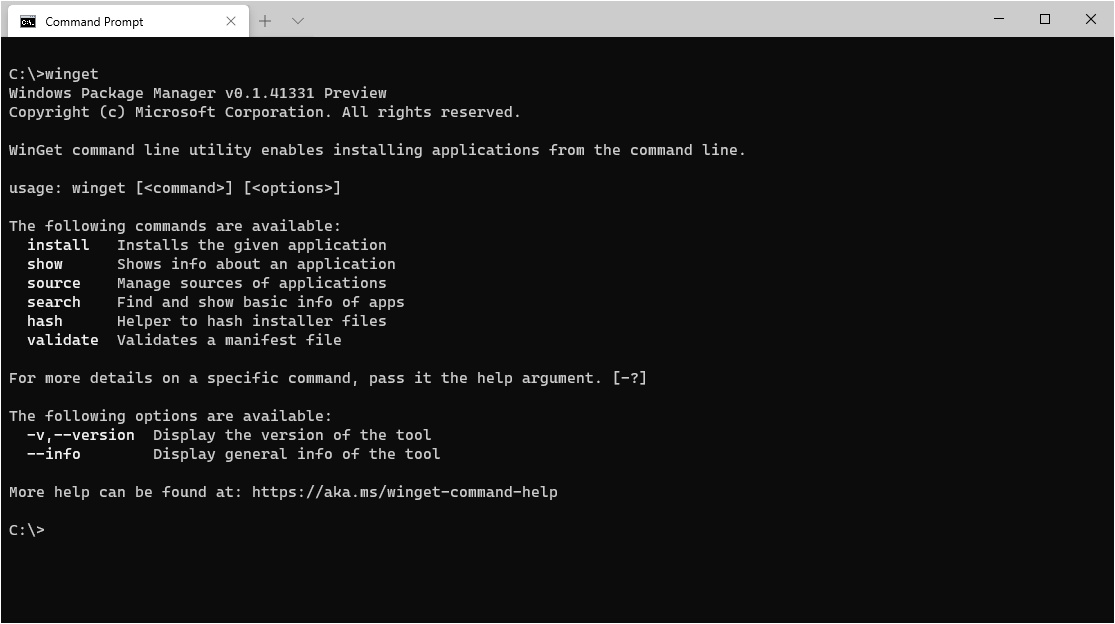
Need nmap, masscan, python3-impacket, and a bleeding-edge bettercap build? On Kali or Parrot it’s a single sudo apt install away. On Arch you pacman -S or yay, on Fedora dnf.
On Windows you juggle:
- Chocolatey or Winget (doesn’t cover everything).
- Manually downloaded ZIPs that forgot the DLL they love.
- .NET version hell.
- Endless “Run as Administrator” prompts.
The transcript sneers at the ROT of “random tutorials that teach everything except how to actually make money.” Add Windows dependency chases to that same frustration bucket.
Living-off-the-land is easier on the penguin side
Windows has made offensive PowerShell a blood sport. AMSI hooks, Constrained Language Mode, Script Block Logging—each patch tightens the leash.
Linux, meanwhile, still lets you pipe half the Internet into /dev/shm and execute code straight from memory without a single pop-up. Redirects, Bash loops, and native tools like nc, socat, and openssl remain blissfully unmonitored on most corporate sensors.
Hardware-agnostic, sandbox-friendly
Dual-boot? Easy. Run the OS in RAM? Use Kali’s ISO-to-USB persistence or a grub configuration that leaves almost no forensic residue. Spin up a throwaway VM? Linux images are lighter, snapshot faster, and cost less in cloud minutes than Windows licenses.
Hackers like to disappear when the job is done. Linux makes the exit as smooth as a history -c && shutdown now.
“But Windows is more secure” — the myth and the nuance
Some commentators insist hackers avoid Windows because Microsoft finally nailed security. That’s half-true. Defender and Hyper-V’s mandatory code-integrity do raise the bar—but if pure security were the issue, attackers would chase the least-secure platform, not the most locked down.
The real driver is efficiency. As the transcript quips, “Hackers go where the friction isn’t.” Every minute spent taming SmartScreen equals one less minute pivoting toward domain admin.
The curious rise of WSL and why it still falls short
Windows Subsystem for Linux (WSL 2) promised the best of both worlds: run Kali in a hidden tab, keep Excel handy for loot triage. It even ships an official Kali image. Cool—until you need raw Wi-Fi packet injection, custom kernel modules, or a DHCP starve. Then WSL’s virtual NIC becomes a brick wall, and you’re reaching for a USB live stick again.
WSL is brilliant for learning recon commands; it’s still clumsy for full-spectrum offensive ops.
What everyday users and blue-teamers should take away
Hackers vote with their keyboards. When they flee Windows, they telegraph its defensive strengths and its stubborn UX weaknesses. If you’re defending a mixed environment—or simply securing your home rig—here’s the distilled wisdom:
- Keep Defender loud and cranky. The complaints you mutter while installing legit software are the same speed bumps attackers curse.
- Patch early, patch often. Many Linux worms spread because admins who know better leave vulnerable kernels unpatched for weeks. Windows Update may nag, but it also closes doors.
- Balance telemetry with privacy. You don’t need to ship every log to a vendor, but silent boxes help malware hide. A lightweight SIEM or even Windows’ built-in Security Center can expose weirdness early.
- Experiment in VMs. Want to learn the offensive craft? Spin up an isolated Kali box inside VirtualBox or Hyper-V. Break things, snapshot, restore—no angry Defender tantrums on your main OS.
A closing thought from the trenches
Around 4 a.m. the SOC war-room quiets. Someone finally traces the breach to a single slip-up: a contractor’s forgotten CentOS host running a six-year-old kernel. Not Windows. Not macOS. Linux—because sometimes the tools that empower hackers also betray the admins who sleep on patches.
So yes, hackers avoid Windows. But the real lesson isn’t “Switch everything to Linux and you’re safe.” It’s understanding that attackers gravitate toward low-friction terrain. Your job, whether you run a billion-dollar endpoint fleet or a family laptop, is to make the path of least resistance run straight into a well-lit wall.
Lock down, log wisely, and patch like tomorrow’s breach headline already has your company’s name in it.
Stay curious—and keep Defender exactly as annoying as it wants to be.
People also search:
- Why do hackers prefer linux over windows?
- Does windows security protect against hackers?
- Do hackers use windows or mac?
Written by Tahsin Tariq [Habitablesolution.com]