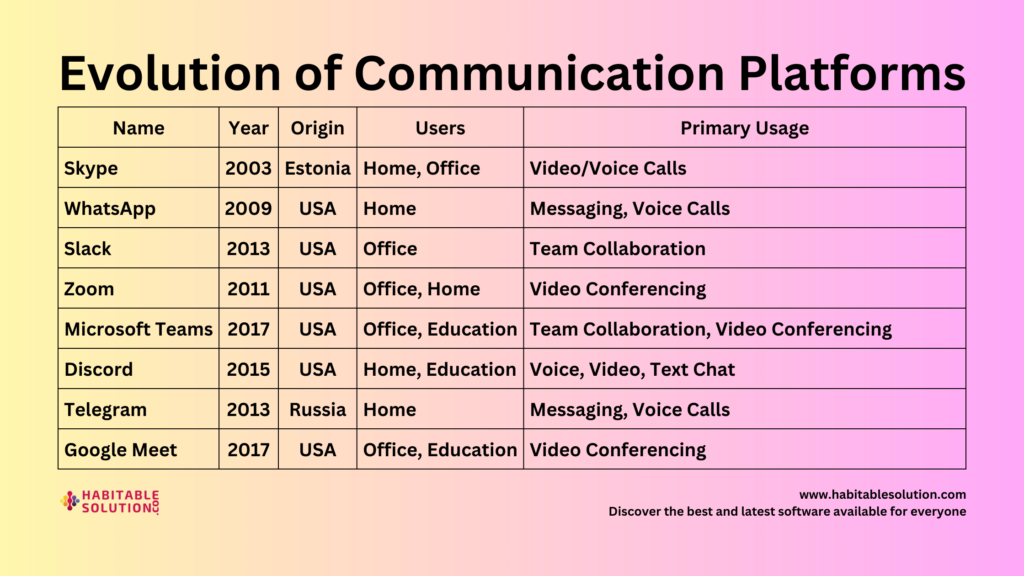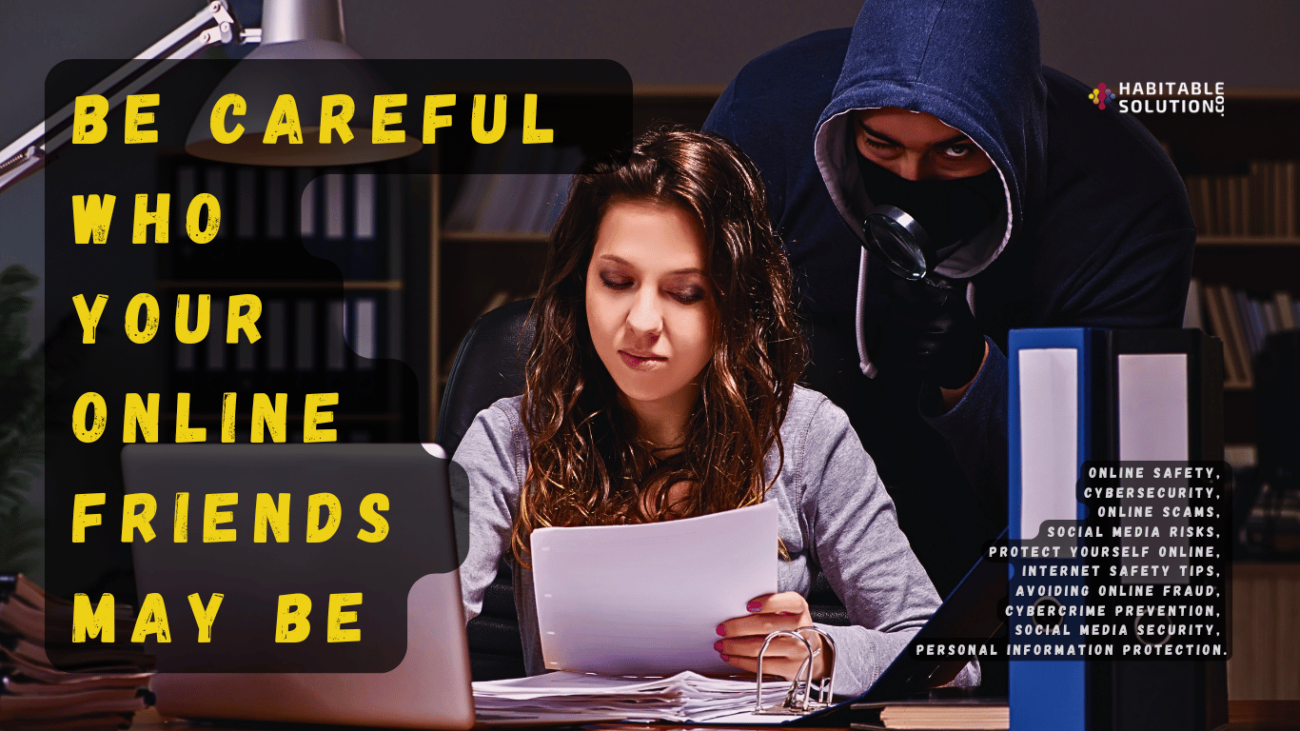(Inside the Mind of a Password Cracker—and How You Can Outsmart Them)
Introduction: The Art and Science of Breaking In
Imagine you’re a burglar faced with a row of locked doors. Would you jiggle every doorknob, or would you look for the ones with the weakest locks, the ones everyone forgets to replace? Hackers do the same thing—only their doors are digital, and the tools at their disposal are exponentially faster than any human hand.
Have you ever wondered what it actually looks like when someone tries to crack a password? Forget the Hollywood image of a lone genius hunched over green code. The reality is more mundane—and more dangerous. It’s automated, relentless, and frighteningly efficient. Let’s pull back the curtain and see, step by step, how hackers really break into accounts—and what you can do to stop them.
Step 1: The Reconnaissance—Finding the Target
Before a hacker even thinks about your password, they gather information.
- Is your email or username public?
- Do you use the same handle on multiple sites?
- Are your social media posts revealing personal info?
The more they know, the easier it is to guess your passwords—or launch more sophisticated attacks. Sometimes, hackers get lists of usernames and emails from leaked databases on the dark web. Your first defense is to keep as little personal info public as possible and never reuse passwords across sites.
Step 2: The Automated Assault—Brute Force and Dictionary Attacks
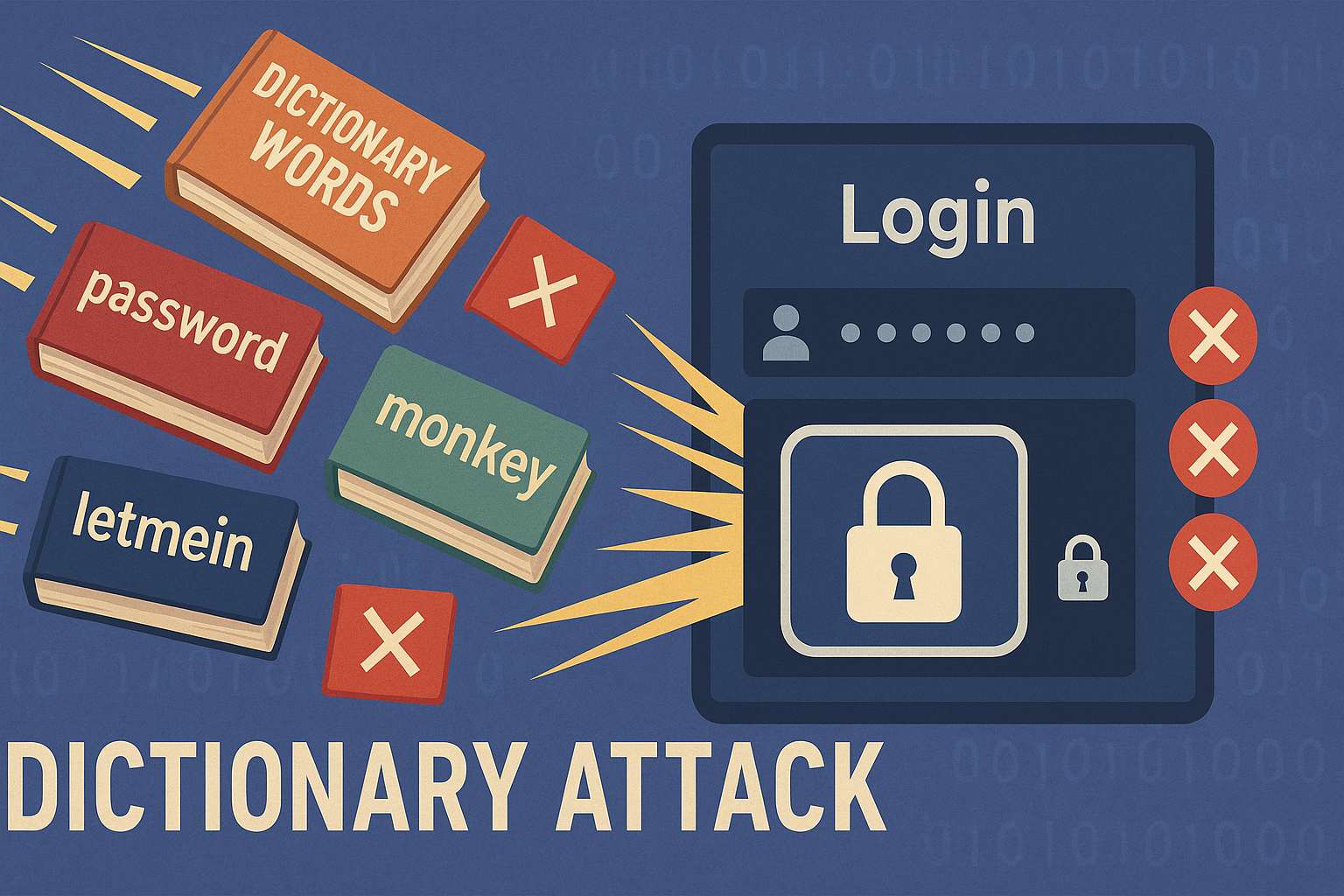
Let’s say a hacker has your username. Now, the attack begins.
There are two main strategies: dictionary attacks and brute-force attacks.
Dictionary Attack: The Low-Hanging Fruit
Most people use weak passwords—real words, pet names, favorite bands, sports teams. A dictionary attack is when a hacker’s software tries thousands (even millions) of common words and phrases in seconds.
How it works:
- The hacker loads a list of popular passwords or dictionary words into a program.
- The program automatically tries each one in rapid succession.
- If your password is “sunshine” or “letmein”—it’s game over in milliseconds.
Lesson: Never use single dictionary words or popular passwords!
Brute-Force Attack: The All-You-Can-Eat Buffet
If a dictionary attack fails, the brute-force attack begins. This method tries every possible combination of letters, numbers, and symbols until it hits the right one.
How long does it take?
- 4-digit PIN: Only 10,000 possible combos. Modern computers can try all of them in seconds.
- 8-character lowercase password: 208 billion possibilities—still crackable by a determined attacker with enough resources.
The more characters you add—and the more you mix in uppercase, numbers, and symbols—the harder you make it for brute-force tools.
Real-World Demo:
During the CS50 lecture, a simple program in Python was used to brute-force a 4-digit code. It started at 0000, and in under a minute, the program found the right code by trying each possibility.
Lesson: Short, simple passwords are never safe. Complexity and length matter!
Step 3: Credential Stuffing—Using Leaked Passwords

When websites are breached, attackers don’t just steal your password for that site—they try it everywhere else.
- Have you ever reused the same password for your email, Facebook, and Netflix?
- If a hacker gets your Netflix password, they’ll try it on your email next.
Credential stuffing is an attack where automated tools test stolen credentials on hundreds of sites. It’s shockingly effective, because so many people reuse passwords.
Lesson: Use a unique password for every account!
Step 4: Social Engineering—Hacking the Human, Not the Computer
Some of the most successful hacks don’t involve code—they exploit human psychology.
- Phishing emails: “Reset your password now,” with a link to a fake site.
- Phone scams: A caller pretends to be your bank, asking for your credentials.
Once you hand over your password, the hacker doesn’t need to “crack” anything—they walk right in.
Lesson: Never trust unsolicited emails or calls asking for credentials. Always double-check links and website URLs before logging in.
Step 5: Keylogging and Malware—Spying on Your Keystrokes
Some hackers bypass passwords altogether with malware—programs that record every keystroke on your computer.
- You type your password into a legitimate site.
- The malware quietly records it and sends it to the attacker.
This is why antivirus protection and safe browsing habits matter, especially on public or shared computers.
Step 6: Bypassing Rate Limits and Account Lockouts
Most sites block login attempts after several failed tries (rate-limiting).
But attackers are crafty:
- They spread out their attempts across thousands of computers (botnets).
- They try at odd hours, hoping to avoid detection.
- On smaller sites with poor security, rate-limiting might not even exist.
Lesson: Choose sites with modern security measures and enable extra protections like Two-Factor Authentication (2FA).
The Hacker’s Toolbox: Automated and Ruthless

Here’s the secret: Real hackers don’t guess passwords by hand. They use programs that:
- Try thousands of combinations per second.
- Cycle through popular passwords, dictionary words, and brute-force combos.
- Use lists of real leaked credentials from past breaches.
Common hacking tools:
- John the Ripper: Famous for password cracking.
- Hydra: Automated brute-force tool.
- Hashcat: Used for cracking hashed passwords, often after a database breach.
How You Can Outsmart the Attackers: Step-by-Step Defense
You don’t have to be a cybersecurity expert to protect yourself. Here’s how you can stay several steps ahead:
1. Use Strong, Unique Passwords for Every Account
- Length is strength. Aim for at least 12 characters.
- Mix upper and lower case, numbers, and special symbols.
2. Never Reuse Passwords
- Every account should have a different key.
- Use a password manager to remember them all.
3. Enable Two-Factor Authentication (2FA)
- Even if a hacker gets your password, 2FA adds another wall to climb.
4. Update Passwords Regularly on Critical Accounts
- Especially after a breach is reported in the news.
5. Stay Alert to Phishing Attempts

- Don’t click suspicious links or attachments.
- When in doubt, visit sites directly by typing the URL, not by clicking email links.
6. Keep Your Devices Clean
- Use up-to-date antivirus software.
- Don’t install apps or software from unknown sources.
Recap: Cracking Passwords—A Modern Heist
How do hackers crack passwords?
- Gather public info on you.
- Use automated tools for dictionary/brute-force attacks.
- Try known stolen passwords everywhere (credential stuffing).
- Trick you with phishing and social engineering.
- Deploy malware to spy on your keystrokes.
- Exploit weak security on sites that don’t limit login attempts.
How do you win?
By using strong, unique passwords, enabling 2FA, and staying skeptical of suspicious communications.
Conclusion: Your Knowledge = Your Power
You’ve just seen how hackers think, work, and succeed—now you have the power to build defenses they can’t beat. Remember: no lock is unbreakable, but the harder you make it, the more likely attackers will move on to easier targets.
Stay tuned for the next post, where we’ll explore how to build virtually uncrackable passwords—and take your security from average to elite.
Ready to become unbreakable? Bookmark, share, and start locking your digital doors. The hackers won’t wait—neither should you.
People also search for:
What is cracking?
What is cracking slang for?
What does get cracking mean?